Kubernetes Networking #2: Services
Kubernetes services are an essential resource everyone uses, but what are all the different types and how do they work under the hood?
In Kubernetes pods are ephemeral (or cattle), you should expect them to be killed, scaled and replaced whenever. So how do you talk to a set of pods which might have changed the next second? A service.
Services sit in front of your application and mean you only have to call the service address and magic Kubernetes components will get that request to the right Pod(s). How does a service know which pods it can talk to?
Selectors⌗
Services map to pods via label selectors. You have a pod with label app=etizer and then create a service with .spec.selector for the same and that service will forward traffic to any Ready pods matching that label.
Behind the scenes, a service resource also creates an Endpoints resource which maintains a list of Pod IPs based on your service selector. It’s worth noting here, the readyiness checks you implement for your Pods are what controls whether the IP goes into this Endpoints resource and allow traffic.
The exception here is selector-less services, these don’t have a label selector so won’t also have an Endpoint resource. To use these you also need to create an endpoint resource of the same name as your service, you can add any IPs and ports you want to this resource. This is a great way to map a service to something not in your cluster so your pods can talk to it as if it was a service.
But what are the different types of services and how do they work?
Service Types⌗
ClusterIP⌗
When you create a ClusterIP type service you’ll will get:
- A virtual IP for the service
- This is within the
--service-cluster-ip-rangeyourapi-serverhas been configured with kube-proxyis responsible for this virtual IP routing to one of your Pod IPs- This virtual IP will forward requests to one of your pod IPs based on the
Endpointsresource associated with your service.
- This is within the
- A local cluster DNS address, eg.
<service-name>.<namespace>.svc.cluster.local- This is resolved by your
kube-dns(CoreDNS) to your virtual service IP - This is why your service name must be RFC 1035 compliant
- This is resolved by your
The normal way of utilising this would be giving your application the service DNS address so it can talk to another application running on the cluster. This DNS address resolves to the virtual IP and then the configuration kube-proxy controls handles that IP resolving to actual pod IP addresses. From there your CNI will route your request using the pod IP.
The ClusterIP service type is ✨special✨, whilst you use it as a way to expose your service internally within the cluster, it’s also used by types NodePort and LoadBalancer (by extension of LoadBalancer using NodePort) as part of their implementations.
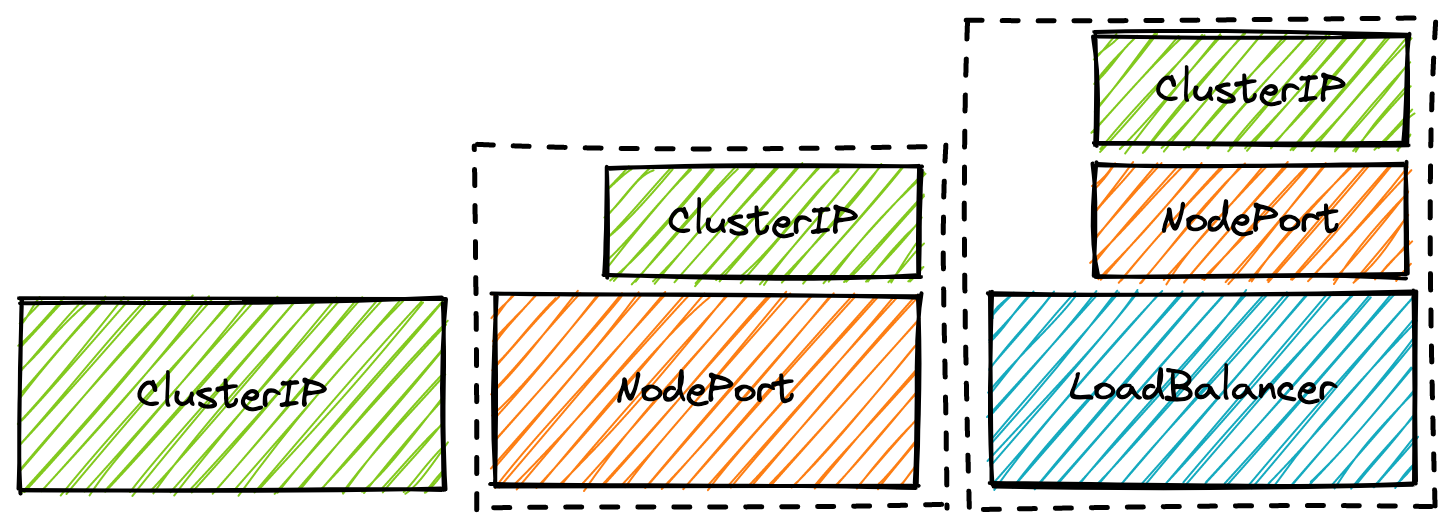
<service-ip>:<service-port> → <pod-ip>:<pod-port>
NodePort⌗
A NodePort type service opens up a port on every node in your cluster, this port then proxies requests to your service’s virtual IP address.
The port range defaults to 30000-32767, interestingly enough just below the Linux kernel default ephemeral port range. It can also be configured with the flag --service-node-port-range if you need these ports for some use case.
At a high level a NodePort is a single rule configured by kube-proxy onto every node, to forward requests to an underlying ClusterIP service.
<node-ip>:<node-port> → <service-ip>:<service-port> → <pod-ip>:<pod-port>
LoadBalancer⌗
A LoadBalancer type service only really works in a cloud environment. When created, asyncronously, the cloud-controller-manager will provision you a load balancer which directs traffic to your pods.
The implementation of the different cloud load balancers varys wildly. It used to be different clouds were implemented in-tree, committing directly to kubernetes but now it must be done via out-of-tree implementations, eg. cloud-provider-aws.
Cloud implementations aside, once you have a cloud load balancer it works by pointing to a NodePort service running. This means that you have a load balancer with every Kubernetes worker node as a listener, forwarding traffic to any nodes on a particular port. From there it follows the standard NodePort → ClusterIP route.
If you didn’t want to write a whole cloud control manager to expose your application on your own servers, a NodePort service with that port pointed to from your existing load balancer would do the trick.
<load-balancer-ip>:<lb-port> -> <node-ip>:<node-port> → <service-ip>:service-port> → <pod-ip>:<pod-port>
ExternalName⌗
ExternalName services are the odd one out. Instead of using good ol’ ClusterIP and getting a virtual IP, they create a CNAME record to map your service DNS to another DNS address.
As an example use case, lets say you have different environment databases, instead of service-owners changing the DNS depending on where they deploy their pods to you create a ExternalName service:
apiVersion: v1
kind: Service
metadata:
name: database
namespace: prod
spec:
type: ExternalName
externalName: prod.database.example.com
---
apiVersion: v1
kind: Service
metadata:
name: database
namespace: dev
spec:
type: ExternalName
externalName: dev.database.example.com
Now all the service-owners have to do is point their code to database.svc.cluster.local and they will talk to the right database every time.
database.svc.cluster.local = CNAME test.database.example.com
It’s worth noting since the pod requesting the service will get the CNAME record back, the pod also has to be configured to resolve whatever domain the CNAME returns. If it’s a private record, you might want to configure revolvers in CoreDNS.
How Virtual IPs work⌗
Most services (sorry, ExternalName) use a virtual IP to forward requests to the proper pods. It’s the responsibility of kube-proxy to provide this virtual IP and make sure the traffic is actually forwarded. kube-proxy runs on every node so the steps below happen per worker node.
How this works depends on the mode of kube-proxy is given with -proxy-mode flag:
ℹ️ For all of these
kube-proxywill monitor the control plane for new/updated/removedServiceandEndpointresources and run the following steps
- userspace (legacy)
- For each
Serviceit opens a random proxy port on the node - This proxy port is then told to iptables to capture traffic to this particular virtual IP and port to redirect to the Pod IPs in the
Endpointresource - The backend pod is chosen based on the
SessionAffinityof the service - The traffic here is actually proxied via
kube-proxyitself
- For each
- iptables
- For each
Serviceit creates iptables rules which redirect traffic to the virtual IP and service port - These redirect rules point to sets of pod IPs based on what is in the endpoint resource
- The backend pod is chosen at random by default
- The traffic is all handled within the Linux netfilter so all within the kernelspace,
kube-proxydoesn’t handle the traffic it just sets up rules to process it
- For each
- IPVS
- Whilst iptables was designed to be a firewall and
kube-proxyjust uses it to redirect network traffic, IPVS was made for load balancing - At a high level this works similar to iptables, cluster IP and port → set of pod IPs
- IPVS is important when working at scale, if you have >1000 services (or 10,000 pods) in your cluster IPVS is the performant choice
- Whilst iptables was designed to be a firewall and
- kernelspace (windows)
Bringing it all together⌗
Let’s create an example LoadBalancer service and see what components come together to get traffic from a client to your pods. We’ll show how traffic from outside, via the load balancer, gets to your pods and how another pod in the cluster can also use this service without going via the load balancer.
In this example let’s say we’re running on a Kubernetes cluster in AWS with the AWS cloud controller manager properly configured, we have pods running with label app=alpha which listens on port 8080 for traffic and kube-proxy is in the default iptables mode.
-
Service YAML
apiVersion: v1 kind: Service metadata: # This doesn't affect routing but it's best practice to label components together labels: app: alpha name: example spec: ports: - name: main port: 8081 protocol: TCP # Target port is the port your pod has open targetPort: 8080 # This is what tells the service which pods to route to selector: app: alpha type: LoadBalancer
Lets create the service and have a look:
$ kubectl apply -f service.yaml
service/example created
$ kubectl get service example
NAME TYPE CLUSTER-IP EXTERNAL-IP PORT(S) AGE
example LoadBalancer 10.43.205.153 192.168.0.147 8081:32255/TCP 4s
I now have:
- An Endpoints resource corresponding to ready pods matching my label selector
kubectl get endpoints example
- A cluster IP setup for my service
10.43.205.153 - A DNS address for the service configured
- (from inside a Pod)
dig example.default.svc.cluster.local
- A external (to the cluster) IP which maps to my load balancer
192.168.0.147 - A NodePort setup
32255so all my workers now have this port opennetstat -tulnp | grep 32255
- iptables rules setup
sudo iptables -L | grep examplesudo iptables -L | grep 10.43.205.153
Lets see how this request goes through to our pod from outside the cluster and a pod within.
From outside the cluster⌗
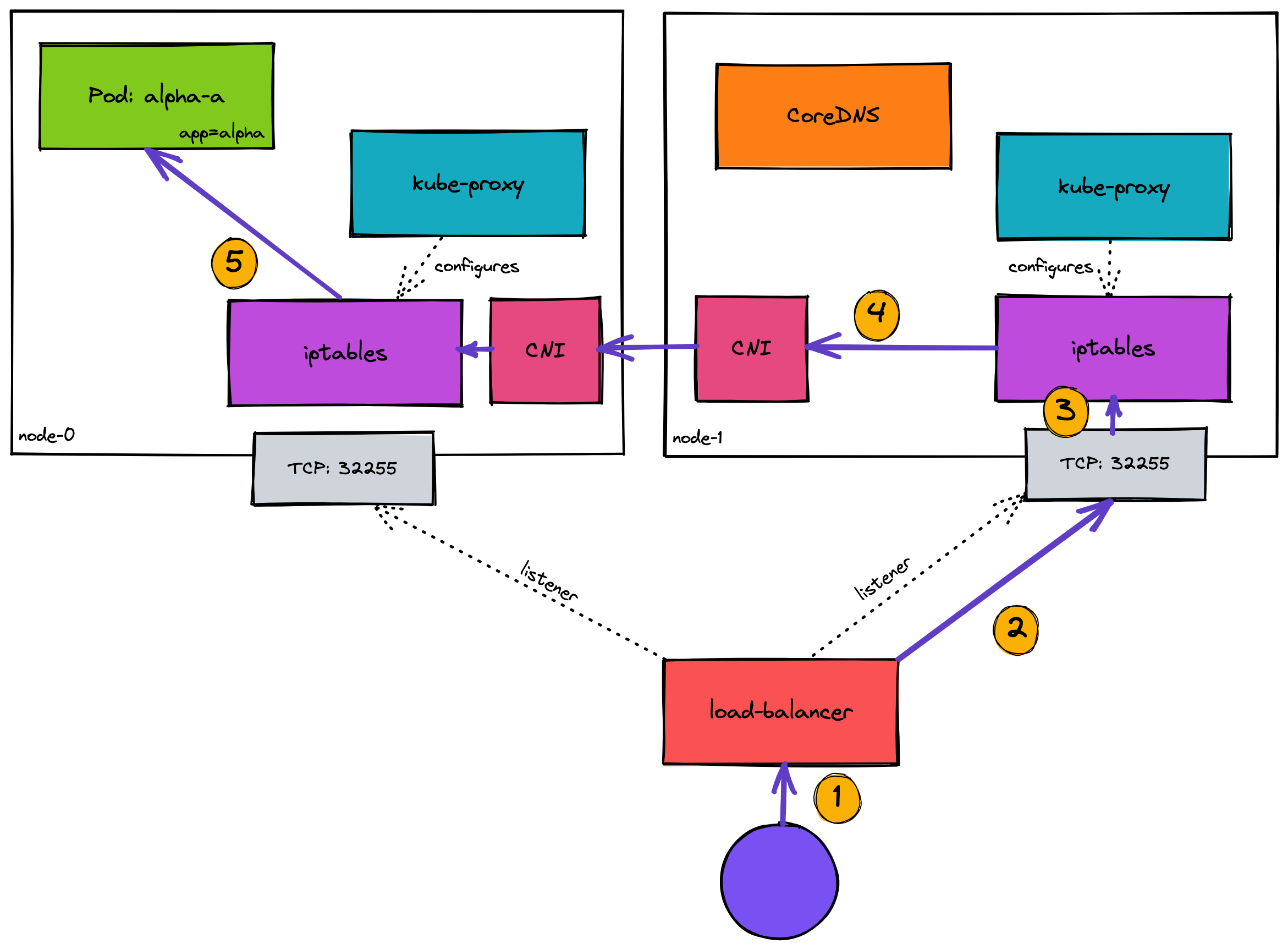
- The client makes a request to the load balancer to try and talk to the application, for how this is configured see my post on ingress into a cluster
- The load balancer selects one of the configured listeners, this is usually either random or round robin but depends on your load balancer and configuration
- The node has port 32255 open, requests here are configured in iptables to forward the request to the virtual IP of the service. These rules were configured by
kube-proxy - iptables then resolves the virtual/service IP into a Pod IP address, one is chosen by random and the request heads there. Now the traffic is inside the cluster the CNI controls the network movements between nodes (see here for more info on what the CNI sets up)
- Once the request has reached the node with the pod on it, the CNI and iptables will forward it to the Pod as expected
From a pod within the cluster⌗
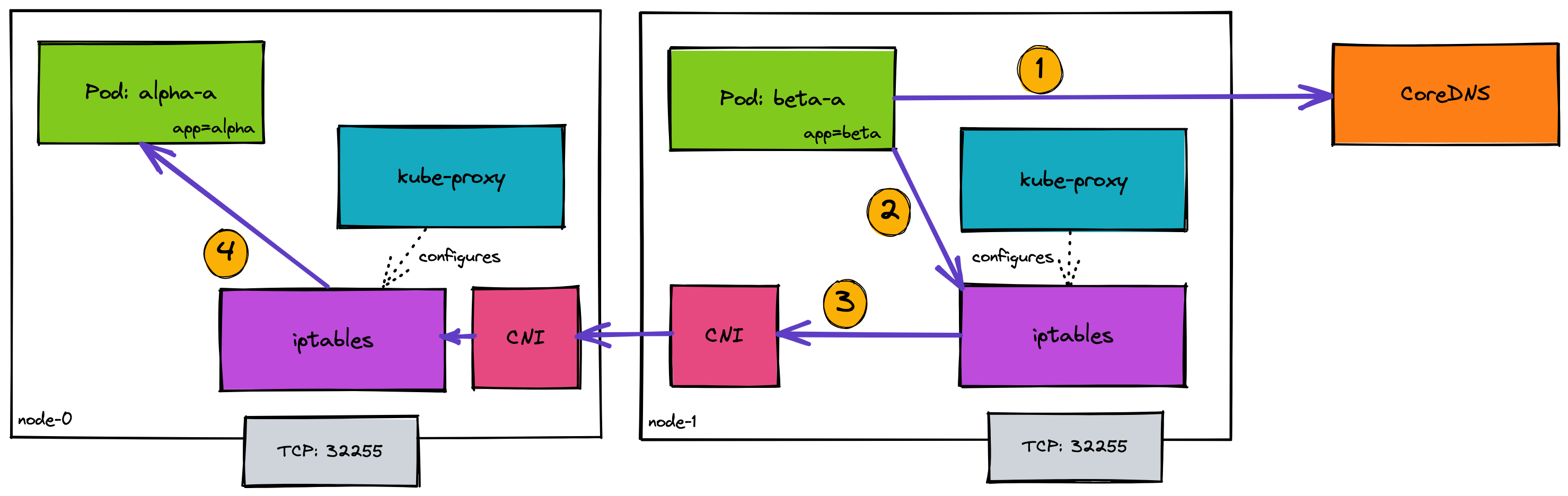
- The requesting pod will have been configured with the service DNS address
example.default.svc.cluster.local. As it makes this request from within the cluster CoreDNS running will be the DNS resolver. This request will be resolved to the Service (virtual) IP address:10.43.205.153 - Making a request to this address will hit the rules in iptables, configured by
kube-proxy, this resolves the service IP into a Pod IP by randomly selecting a pod - The rest of the request continues as in the external example.